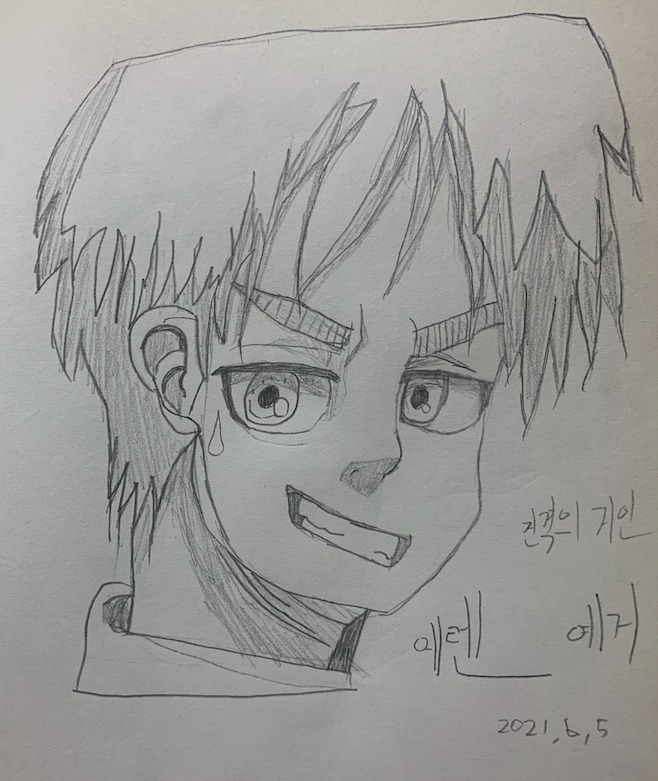Notice
Recent Posts
Recent Comments
Link
| 일 | 월 | 화 | 수 | 목 | 금 | 토 |
|---|---|---|---|---|---|---|
| 1 | 2 | 3 | 4 | 5 | ||
| 6 | 7 | 8 | 9 | 10 | 11 | 12 |
| 13 | 14 | 15 | 16 | 17 | 18 | 19 |
| 20 | 21 | 22 | 23 | 24 | 25 | 26 |
| 27 | 28 | 29 | 30 |
Tags
- git rm
- Spring
- node.js
- Dependency
- github
- 자바스크립트
- unmodified
- Dependency Management
- Git 내부
- JS
- docker daemon
- maven
- git rm --cached
- Git내부
- npm
- commit
- Modified
- brew
- Server Off
- git push
- docker
- staged
- Linux
- git
- 리눅스
- spring boot
- SpringBootApplication
- hash-object
- Auto-Importing
- node
Archives
- Today
- Total
목록rm (1)
갓태희
 [Git] git rm에 대하여..
[Git] git rm에 대하여..
git rm에 대하여 이해하기위해서 여기에서 공부를 했었는데 잘 이해가 되지않았었다. 근데 최근들어서 다시 보게 되었는데 너무 좋은 글이였다. 이제 시작해보자. 우선 들어가기에 앞서 git-scm은 git rm을 어떻게 소개하고있는지 봅시다. git-rm - Remove files from the working tree and from the index 즉, 작업 디렉토리와 index에서 파일을 지운다는 것입니다. git-scm에서는 staging영역을 공식적으로 index라고 칭하고 있습니다. 즉 파일도 실제로 지워주고 staging영역에 있다면 staging영역에서 삭제 해준다는 뜻이겠죠 ? Git에서 파일 삭제하는법 Git에서 파일을 삭제하고자 할때는 git rm을 통해 Tracked 상태의 파일을..
Git
2021. 6. 1. 02:54